Garena Free Fire MAX brings the popular battle royale gaming with a complete graphical makeover before you. Its amazingly realistic visuals and traditional, skill-based gameplay are available to all Android and iOS users. So, if you have a powerful mobile device with excellent specifications, now is the time to take the leave from your work from home and enjoy Free Fire gaming like never before!
If you want to play it on your PC, read on to know the best emulators to play free fire max. Take a look at everything in this article.
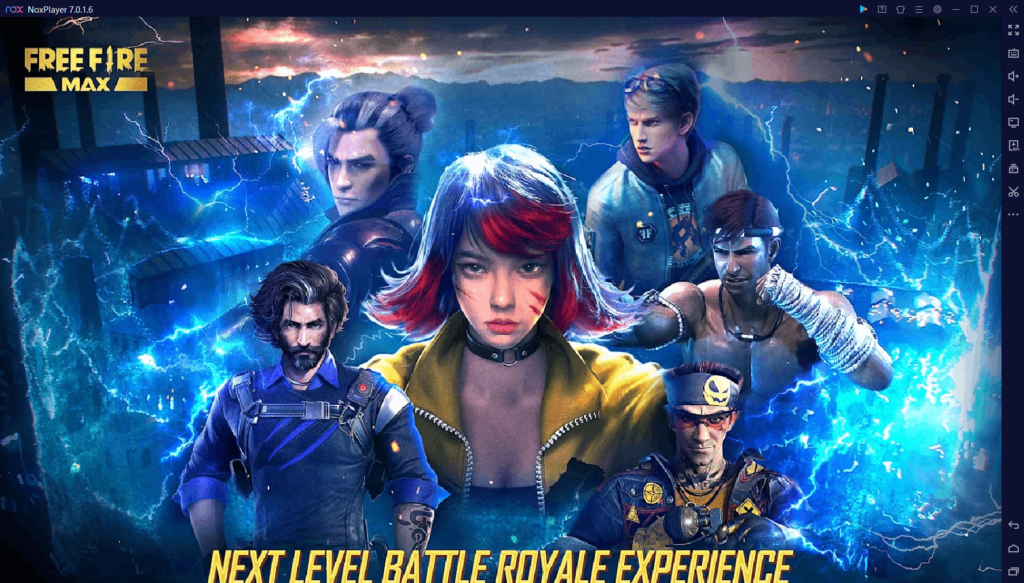
Free Fire Max's Description
Garena Free Fire MAX is an exciting survival gaming on an isolated island where 50 players fight against each other. It's rebuilding the original's graphics engine from the ground up for newer. The game has included additional features that provide a smoother gameplay experience for gamers.
On the App Store and Google Play, the free Fire MAX is now accessible worldwide. To play this amazing game, you'll need a PC or Mac with at least 4GB of RAM to play this advanced version. Also, support for both 32-bit and 64-bit applications is now available.
How to download Garena Free Fire MAX on PC using an emulator?
1. Get an emulator for your computer and install it.
2. Sign in to Google to access the Play Store, or do so later.
3. In the search bar, type Garena Free Fire MAX.
4. From the search results, select Garena Free Fire MAX to install.
5. For installation, complete the Google sign-in process (if you skipped step 2).
6. To begin playing, tap the Garena Free Fire MAX icon on the home screen.
Best Emulators to Play Free Fire Max
Players who want to play Free Fire Max but don't have the storage space or other criteria to run it on their mobile devices can do so on their PCs. All they have to do now is get an emulator. On the web, there are numerous emulators to choose from the list. One of them to choose from the list of the best emulators to play free fire max is BlueStacks. Apart from this, there are various that help you to play your favorite game on a big screen.
Moreover, here is a rundown of some of the most popular emulators, along with their system requirements:
| Emulators | OS | CPU | GPU | RAM | Storage |
| BlueStacks | Microsoft Windows 7 and above | Intel or AMD Processor | 4GB RAM | 5GB Free Disk Space | |
| NoxPlayer | Windows 7/8/8.1/10 (32-bit/64-bit) | Intel/AMD Dual-core processor | OpenGL 2.0 up | 1.5 GB/4 GB (recommended) | 1.5 GB |
| LDPlayer | Windows 7/8/8.1/10 (32-bit/64-bit) | Intel/AMD Dual-core processor | OpenGL 2.0 up | 2 GB/4 GB (recommended) | 36 GB |
| MEmu Play | Windows 7/8/8.1/10 (32-bit/64-bit) | Intel/AMD Dual-core processor | OpenGL 2.0 up | 2 GB | 2GB |
Also, read: Garena Free Fire DJ Alok- Unlock Price and How to Get Free DJ Alok
